SCO World Magazine
"First Looks"
Unparalled Windows-to-Unix Integration
by Tim Parker
FacetCorp’s latest release, FacetWin version 3, adds a host of new features to an already excellent package. As a result, this version makes a worthy upgrade for existing users. For those of you who are unfamiliar with the software, FacetWin provides Windows-to-Unix integration. It accomplishes this task by offering Windows clients for most user services demanded from a Unix server. Transparent file transfers easily move files back and forth from Windows to Unix and vise versa. A print facility lets Unix print on your Windows printer and lets Windows print on a Unix printer, all with no extra effort on the user’s part. The product also includes a terminal emulation system for character terminals (no X client). A POP3 e-mail server can integrate Microsoft Outlook and other popular Windows e-mail clients with a Unix server. And resource sharing makes Unix and Windows resources all look the same under Windows Explorer. FacetWin has been able to do all these tricks for a while. But for FacetWin 3, the company added several new capabilities.
"Excellent new features. The best Windows-to-UNIX compatibility tool just got better."
The most important of the new FacetWin 3 additions is probably the IMS (Internet Mobile Server) ability. The IMS allows a bunch of Windows clients to share a bank of modems attached to a Unix server. The modems are fully accessible as a gateway to the Internet for Web browsing, e-mail, FTP (File Transfer Protocol), and any other service the Windows users could want. IMS is an important addition for many companies because it provides two important benefits. First, it eliminates the need to install modems and telephone lines in each Windows client. Second, it allows for better use of existing modem banks by remote-access servers, dial-in or dial-out modems, and fax devices already connected to the Unix server. The installation and configuration of IMS on each Windows client is simple, taking only a minute or two. After configuring the Windows system, a user on that system is not aware of the connection to the Unix modem bank. The user simply accesses the Internet as if it were attached to the Windows machine. Obviously, throughput depends on the number of modems and number of users on the system.
The second impressive new feature is PC backup and Restore. This utility lets a Windows user or the Unix administrator back up and restore Windows file system files on Unix backup and restore Windows file system files on Unix backup devices. All the usual bells and whistles are available. They include incremental backups, compression, and multiple-volume backups to multiple devices with mixed media but also set a backup for several Windows machines in one operation. An Explorer-like interface simplifies the procedure.
We tested FacetWin 3 on a network equipped with Unixware, SCO OpenServer, HP-UX 10.2, and Solaris 2.7 servers. We installed FacetWin 3 on twelve Windows clients. Since all the basic FacetWin features, such as file transfers and terminal emulation, are similar to the previous releases, we concentrated on the two important new features.
We configured IMS by allocating a bank of four 56-Kbps modems. We connected all the modems to an ISP (Internet Service Provider), using MPPP (Multilink Point-to-Point Protocol) through the Unixware server. All twelve Windows clients easily accessed the modem bank transparently, just as they would a dedicated gateway connection to the Internet. Traffic took a hit when all twelve clients were downloading Web sites. However, adding more modems or faster access methods would easily solve this problem. To test IMS with faster modem lines, we used two ComtrolCorp. (Maple Grove, Minn.) ISDN (Integrated Services Digital Network) routers and configured eight ISDN connections (1.024 Mbps). Again, IMS easily used the modem bank, controlled by the OpenServer system. All twelve Windows clients behaved perfectly.
To test the PC backup and Restore system, we used a Sony AIT (Advanced Intelligent Tape) drive on the OpenServer system, and an HP DLT (digital linear tape) drive on the Unixware server. We then performed individual backups of the clients to each drive. The backups and restores worked perfectly, as expected. Acting as an administrator, we then configured the twelve Windows clients to back up their entire file systems in turn, every night, to one of the two drives. Every morning we had a tape with a complete network backup. This result is an ideal situation for administrators. With Windows 2000 coming soon, we tested FacetWin 3 under that OS. The tools worked perfectly, with the exception of IMS. Since IMS doesn’t work under Windows NT 4.0 either, there must be some conflict Facet is still trying to resolve. All of the other features of FacetWin 3 (the new additions to version 3 and the basic Unix-Windows connectivity tools) functioned without pause.
Configuring a Unix application under Windows is easy with the Control Panel applet installed with FacetWin 3. Using the applet, we configured most applications in less than a minute. Since the disk requirements for FacetWin 3 are benign (about 5 MB), users can comfortably deploy it on all Windows machines on a network. No conflicts occur with NFS, either, because FacetWin 3 uses CIFS (Common Internet File System). CIFS and SMB (Server Message Block) provide the same functionality as NFS. However, they are native to Windows and don’t require servers.
FacetWin 3 is $195 for a single user. Volume discounts are available. If you need modem sharing or Windows-to-Unix backups, the package is well worth its costs. But getting the rest of the FacetWin toolset is a definite bonus.
FacetCorp Products : IP PBX|Terminal Emulator|Serial Only Terminal Emulator|Multiple Session Manager
FacetCorp Support : Documentation|License Registration|Software Downloads|Technical Application Notes
FacetCorp Partners : Authorized Distributors|Authorized Resellers|FacetPhone Resellers|FacetTerm Resellers|FacetWin Resellers