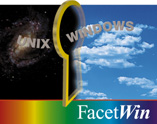NOTE: FacetWin version 3.1.e inluded a "fix" which improved remote print daemon robustness. Anyone experiencing remote printing problems with older versions should upgrade to version 3.1.e (444) or later.
-
For starters, make sure there are no "normal" printer problems:
- Printer offline? Out of paper? Out of ink?
- Can Windows print to the printer?
- Can other Windows machines print to the printer?
-
UNIX printer disabled? Or not accepting requests?
(See "lpstat -t", "enable", and "accept".)
-
One of the best sources of diagnostic feedback for almost all
FacetWin things is the UNIX syslog.
The FacetWin remote print daemon,
"fct_remprt", will log error
messages to the syslog with the
"*.debug" log facility
if logging is enabled. See the tech note,
Enabling the UNIX Syslog
for notes on enabling your syslog. Once your syslog daemon is logging
to a file, stop and then start the FacetWin remote print daemons
and check the syslog file (here I assume SCO's default location
/var/adm/syslog) for error messages:
/etc/fct_remprt_all stop
Normal shutdown messages when stopping the daemons look like:
/etc/fct_remprt_all starttail /var/adm/syslog
Mar 26 14:40:33 unixbox fct_remprt[453]: Program was terminated by signal=15
An obvious problem might show up when the daemons are started:Mar 26 14:40:55 unixbox fct_remprt[5224]: fct_printer: Unable to get IP address for REMOTE_PC
-
If no obvious problem appeared upon remote print daemon startup,
try sending a printjob and then check the syslog again. A problem
might show up at this point:
Mar 26 14:46:39 unixbox fct_remprt[7575]: fct_printer: Session setup with server REMOTE_PC failed: Access denied
Mar 26 14:53:42 unixbox fct_remprt[12295]: fct_printer: Connection to share PC_PRINTER failed: Invalid network name in tree connect
-
After the initial remote printer configuration using either
"fct_rlpadmin" or the FacetWin
Windows Administration Tool, the printer configuration information
is stored in a file by the name of the printer under
"/usr/facetwin/printers".
Verify the information in the printer configuration file.
"/usr/facetwin/printers/fct_printer":
While the "encrypt_password" string can't easily be decrypted, you can encrypt what you think the password is with the "fct_encrypt" utility and compare the encrypt string with what is stored in the file.
------------------------------------------------------
# Configuration file for remote printer pc_printer
# on machine remote_pc
# Pipe Name used by fct_remprt
pipe=fct_printer
# Machine name of the PC with the printer
server=remote_pc
# Shared printer name
printer=pc_printer
# User name to use in making the connection
user=pc_user
# Model interface to use with the printer
model=HPLaserJet
# Password to use in making the connection
encrypt_password=551179698D227B90AAD3B435B51404EE
------------------------------------------------------"fct_encrypt -p pc_pass": --------------------------------------------------- encrypt_password=551179698D227B90AAD3B435B51404EE
The connection information and share name can be verified by establishing a connection from the UNIX system to the PC with the "fct_client" utility. If the PC is using "User -level access control" a valid PC username and password will be required and you'll be prompted for them."fct_client":
---------------------------------------------------
fct_client: \> lsh remote_pc
User: pc_user
User Password: pc_pass
Sharename Type Comment
_____________________________________________
C Disk C Drive
PC_Printer Print PC's LaserJet
fct_client: \>
--------------------------------------------------- -
If you are not able to connect to the PC and see the printer share,
verify that the PC has File & Printer Sharing enabled and is
broadcasting out to the network that it does. Also make sure the
PC does not have any names in conflict. All
of these things can be checked with the
"fct_name"
utility from the UNIX prompt:
"/usr/facetwin/bin/fct_name -a remote_pc":
or with "NBTSTAT" from the PC's DOS prompt:
---------------------------------------------------------
Sending node stat to 1.2.3.4
NetBIOS Remote Machine Name Table
Name Type
-----------------------------------------------------
REMOTE_PC <00> UNIQUE Registered
WORKGROUP <00> GROUP Registered
REMOTE_PC <03> UNIQUE Registered
REMOTE_PC UNIQUE Registered
WORKGROUP <1E> GROUP Registered
MAC Address = 11-22-33-44-55-66C:\>nbtstat -n
Node IpAddress: [1.2.3.4] Scope Id: []
NetBIOS Local Name Table
Name Type
---------------------------------------------
REMOTE_PC <00> UNIQUE Registered
WORKGROUP <00> GROUP Registered
REMOTE_PC <03> UNIQUE Registered
REMOTE_PC UNIQUE Registered
WORKGROUP <1E> GROUP Registered
PC_USER <03> UNIQUE Registered
WORKGROUP <1D> UNIQUE Registered
C:\> Two critical things to note:
Two critical things to note:
-
No names should show a status of "Conflict". If any do, reboot
the PC to regain "Registered" status.
- The PC name must be shown with a <20> after it. This indicates that the PC is announcing itself as a File and/or a Printer server. If the <20> is not there, check the PC's TCP/IP Properties, Bindings tab and make sure "File and printer sharing for Microsoft Networks" is checked. You may have to remove "File and printer sharing for Microsoft Networks", reboot, add it back in and reboot.
If you were unable to run the "NBTSTAT" command, you may have to remove "Client for Microsoft Networks", reboot, add it back in, and reboot again.
-
No names should show a status of "Conflict". If any do, reboot
the PC to regain "Registered" status.
If you are experiencing one of the above error conditions, here are some possible reasons and probable solutions:
- Unable to get IP address for REMOTE_PC
-
The UNIX system is not able to resolve the PC's IP address.
This can usually be fixed by having the PC register its names with the FacetWin WINS server (see TCP/IP Properties, WINS Configuration.) If using a static IP address on the PC, this could also be fixed by including the PC's IP address and name in FacetWin's "lmhosts", or in the UNIX "/etc/hosts" file, or in the UNIX DNS database.
- Unable to get IP address for REMOTE_PC
- Access denied
-
The PC is refusing access to its shares.
The username and/or password in the remote printer configuration file isn't recognized as valid by the PC. Usually this is the result of the PC using "User-level access control" (see Network Properties, Access Control tab) and the username is not in the PC's list of those allowed access. If the PC is using "Share-level access control" then the password probably doesn't match the printer share password. If changes are made to the remote printer configuration file restart the FacetWin servers to pick up the changes.
NOTE: By default Windows NT uses "User-level access control".
- Access denied
- Invalid network name in tree connect
-
The PC doesn't recognize the share name.
Sharenames are not case sensitive so this is usually a case of of the sharename being mispelt in the remote printer configuration file. It's also possible that there are hidden spaces in or after the PC's "Shared As" name. Make the sharenames match and if changes are made to the remote printer configuration file restart the FacetWin servers to pick up the changes.
- Invalid network name in tree connect
- Names in Conflict
-
Somebody on the network told the PC that its name was already being
used on the network with some other IP address.
This usually happens on Windows 95 machines with more than one network interface. It typically occurs when a local network adapter with its associated IP address and a Dial-Up Networking session via PPP adapter with its associated IP address are used at the same time. If the PC starts announcing itself with the PPP IP address on the local network some machine (probably the WINS server) will tell the PC that it can't have that name on the network because another IP address is already using that name. The confused PC marks its names in conflict and essentially quits listening on the network. Rebooting is about the only way to resolve this dilemma. It can possibly be somewhat avoided by not using WINS resolution.
- Names in Conflict
If you would like a cheerful FacetCorp technical support person to help diagnose remote print problems, please have handy any syslog messages and the results of any of the above tests you've done when you contact us.
Good luck!