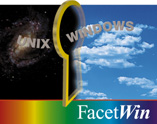

This technical note lists FacetWin error messages and includes
a brief explanation of their causes and some ideas about dealing with
them. Most error messages that FacetWin provides
on the UNIX side are logged with the UNIX syslog facility. See
Enabling the
UNIX Syslog, for notes on enabling the syslog. Syslog messages
documented below are marked in RED.
On screen UNIX messages are marked in BLUE.
Windows error messages are tagged with:
![]()
Alphabetical Listing of Errors
Causes & Solutions
Mar 26 14:40:55 unixbox fct_remprt[5224]: fct_printer:
Unable to get IP address for REMOTE_PC
This can usually be fixed by having the PC register its names with
the FacetWin WINS server (see TCP/IP Properties, WINS
Configuration.) If using a static IP address on the PC, this could
also be fixed by including the PC's IP address and name in
FacetWin's "lmhosts",
or in the UNIX "/etc/hosts"
file, or in the UNIX DNS database.
Mar 26 14:46:39 unixbox fct_remprt[7575]: fct_printer: Session setup
with server REMOTE_PC failed: Access denied
The username and/or password in the remote printer configuration
file isn't recognized as valid by the PC. Usually this is the result
of the PC using "User-level access control" (see Network Properties,
Access Control tab) and the username is not in the PC's list of those
allowed access. If the PC is using "Share-level access control"
then the password probably doesn't match the printer share password.
If changes are made to the remote printer configuration file restart
the FacetWin servers to pick up the changes.
NOTE: By default Windows NT uses "User-level access control".
Mar 26 14:53:42 unixbox fct_remprt[12295]: fct_printer: Connection
to share PC_PRINTER failed: Invalid network name in tree connect
Sharenames are not case sensitive so this is usually a case of
of the sharename being mispelt in the remote printer configuration
file. It's also possible that there are hidden spaces in or after
the PC's "Shared As" name. Make the sharenames match and if changes
are made to the remote printer configuration file restart the
FacetWin servers to pick up the changes.
Starting FACETWIN remote print services
This could be a case of an expired evaluation license, a
Limited Mode license that has expired, an indicator of some
other problem with the FacetWin license, or just a
matter of running out of user licenses on the server. Query the
license daemon with the "fct_licinfo"
utility and check the FacetWin license from option #2 of
the FacetWin UNIX Administration Menu
("fct_adm").
The UNIX system is not able to resolve the PC's IP address.
The PC is refusing access to its shares.
The PC doesn't recognize the share name.
User has no license for running this software
There is not a valid FacetWin license available on the server.
If you didn't find the error message you were looking for, or had some
questions about one of them, please contact
FacetCorp technical support with the details including
the exact error message.