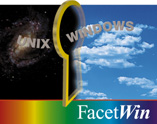
|
Linux Installation Error:
compress: command not found |
|
Facet KB# 21055
May 9th, 2002 |
Some Linux installations do not include the "compress" command
which is required by the FacetWin installation script, "install.sh".
If the "compress" command is not found during the FacetWin
installation the process will fail with:
Installing FacetWin software.
install.sh: compress: command not found
cpio: premature end of archive
Unable to break apart facetwin.z file: facetwin.z
The "compress" command is part of the "ncompress" package and is readily available for RPM download:
http://rpmfind.net/linux/rpm2html/search.php?query=compress
Or it can be found fairly easily on most Linux distribution
RPM CDROM's (RedHat 7.2 comes with "ncompress-4.2.4-24") and can
usually be installed from the proper CDROM directory with something
like this:
rpm -i ncompress-4.2.4-24.rpm
For your convenience, here is the native i386
"/usr/bin/compress" binary from a RedHat 7.2
installation.
Another option for those with "gunzip" installed is to modify the
FacetWin installation script to use "gunzip" in place of "compress".
To do this, modify this section of the "install.sh" script:
# Break apart the compressed files
echo "Installing FacetWin software."
cd $FACETWINDIR
if [ "$MACH" = "linux" -o "$MACH" = "linux70" ]; then
< $CW/$FACETWIN_FILE | cpio -idmu
else
compress -d < $CW/$FACETWIN_FILE | cpio -icdmu
fi
to look like this:
# Break apart the compressed files
echo "Installing FacetWin software."
cd $FACETWINDIR
if [ "$MACH" = "linux" -o "$MACH" = "linux70" ]; then
< $CW/$FACETWIN_FILE | cpio -idmu
else
compress -d < $CW/$FACETWIN_FILE | cpio -icdmu
fi
Good Luck!
Please contact Technical Support if you encounter any problems or have any questions.