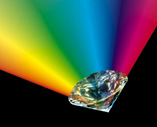

Assuming the files are in "/tmp"...
cd /tmp
sh install.sh
Please contact
Support@FacetCorp.COM if you need any assistance with your
installation, FacetWin configuration, or if you have
any other questions. Thanks!