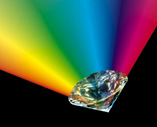

If you are not able to download the FacetWin installation files directly to the UNIX system you plan to install them on, you may find it difficult to get the files there. These notes should give you a few ideas on how to get them there. If you are still not able to get the installation files to your UNIX system, please do not hesitate to specify your media type here so we can send you the evaluation package in the "regular" mail.
Note: You should only go to the "specify media type here" webpage AFTER supplying the information required for download on our FacetWin download request form -- we'll need to know your platform, shipping address, etc.
If your "download" system and "installation" system ARE NOT ON the same network, then try one of the methods below for putting the download files onto floppies to get them over to the "installation" system or network. Then you can follow the "FTP Transfer" instructions to get the files over to your UNIX system.
ftp unix_server_hostname
or
ftp unix.server.ip.address
Be sure to use "binary" or "image" mode when transferring the files.
Here is a step-by-step example of using Windows 95 FTP to transfer the FacetWin files from the connected Windows 95 system to the UNIX system.
Open: [ ftp unix_server . . . . . ]
Connected to unix_server.
220-
220 center FTP server (Version 2.1WU(1)) ready.
User (unix_server:(none)): root
331 Password required for root.
Password:
230 User root logged in.
ftp> bin
200 Type set to I.
ftp> hash
Hash mark printing On (2048 bytes/hash mark).
ftp> lcd c:\dl
Local directory now C:\dl
ftp> cd /tmp
250 CWD command successful.
ftp> put install.sh
200 PORT command successful.
150 Opening BINARY mode data connection for install.sh
####
226 Transfer complete.
12345 bytes sent in 3.63 seconds (4.39 Kbytes/sec)
ftp> put facetwin.z
200 PORT command successful.
150 Opening BINARY mode data connection for facetwin.z.
#########################################################
#########################################################
[ ... ]
###############
226 Transfer complete.
1234567 bytes sent in 37.40 seconds (22.5 Kbytes/sec)
ftp> quit
221 Goodbye.
The files, "facetwin.z" and "install.sh", should now be in the UNIX
"/tmp" subdirectory.
cd /tmp
sh install.sh
To do this you must have the Microsoft Backup utility installed on both Windows 95 machines. If you have it installed you can find it on your Start Menu as:
Programs | Accessories | System Tools | Backup
If you don't have it installed, before continuing, go to your Control Panel, select Add / Remove Programs, go to the Windows Setup tab and add:
[x] Disk Tools
|
+--[x] Backup
Once the files are downloaded to the non-connected Windows 95 local drive,
use Microsoft Backup to backup of the files onto multiple floppy disks.
Start | Programs | Accessories | System Tools | Backup
Select the FacetWin files.
[x] facetwin.z
[x] install.sh
Select your floppy drive for the backup device and give the backup set
a name (I assume drive A: and a backup set labeled: "FacetWin".)
[===] 3 1/2 Floppy (A:)
Backup set:
[ FacetWin . . . . . . ]
After providing as many disks as needed (probably 3) for the backup
set and completing the backup, take the floppies over to one of your
internally connected Windows 95 machines, insert the last floppy from
the backup set, pick your floppy drive as "where to restore from" and
then pick the backup set.
[===] 3 1/2 Floppy (A:)
Backup Set
[O] FacetWin.QIC
Select the FacetWin files.
[x] facetwin.z
[x] install.sh
When prompted, insert the first floppy from the backup set and continue
to follow the prompts as you restore the files. After both files are
fully restored on your internally connected Windows 95 machine,
use FTP to transfer the files to your UNIX system.
Please contact
Support@FacetCorp.COM if you need any assistance with your
installation, FacetWin configuration or if you have
any other questions. Thanks!