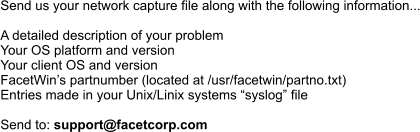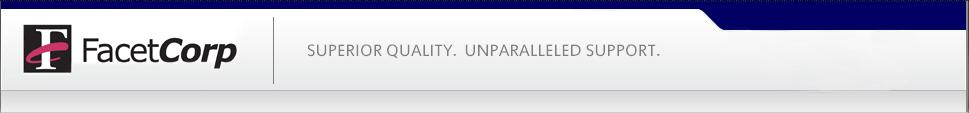 About Us
Contact US
Where to Buy
About Us
Contact US
Where to Buy
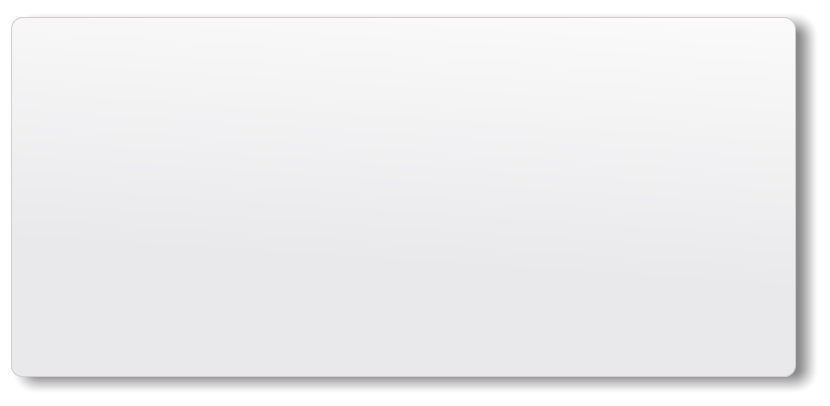
Send us a message:
 Was this information helpful? We appreciate your feedback:
Was this information helpful? We appreciate your feedback:

 [Command to type in RUN box]
ncpa.cpl Network Connections Window
press F10 on the key board to display the windows menu items
Go to Advanced settings and then select Provider Order tab.... change the position of the web client to last position
as shown below.
[Command to type in RUN box]
ncpa.cpl Network Connections Window
press F10 on the key board to display the windows menu items
Go to Advanced settings and then select Provider Order tab.... change the position of the web client to last position
as shown below.
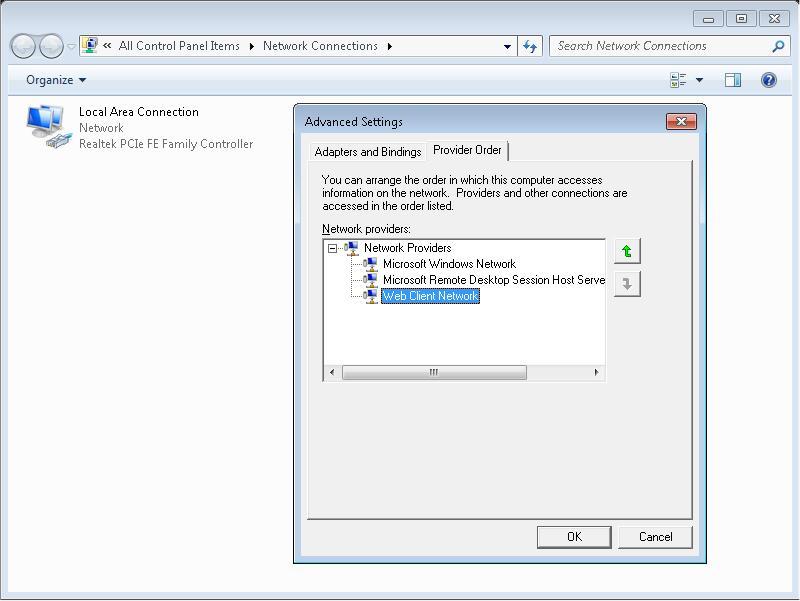
 Slow Access to Files on FacetWin Server
Some users have reported problems of slow opening or copying of files that take several minutes to complete
that should execute almost immediately. We have discovered that some Windows 7 machines have a webclient
enabled that connects via http port 80 that causes these systems to have a long delay for file services. If you can
create a network capture while having slow file access, examine the captured packets and look for tcp commands
using port 80. See the link below for a free network packet capture utility named Wireshark.
This note describes a method to disable this option so that file access is performed without first trying to use the
webclient facility. This note is specifically for Windows 7 machines.
You will need to manually run these two commands by going to the Windows 7 start button, selecting RUN and
then enter these commands in the RUN box:
[Command to type in RUN box]
services.msc Services console. Disable the web client service and stop it.
Slow Access to Files on FacetWin Server
Some users have reported problems of slow opening or copying of files that take several minutes to complete
that should execute almost immediately. We have discovered that some Windows 7 machines have a webclient
enabled that connects via http port 80 that causes these systems to have a long delay for file services. If you can
create a network capture while having slow file access, examine the captured packets and look for tcp commands
using port 80. See the link below for a free network packet capture utility named Wireshark.
This note describes a method to disable this option so that file access is performed without first trying to use the
webclient facility. This note is specifically for Windows 7 machines.
You will need to manually run these two commands by going to the Windows 7 start button, selecting RUN and
then enter these commands in the RUN box:
[Command to type in RUN box]
services.msc Services console. Disable the web client service and stop it.