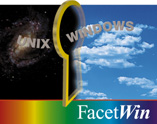

8/5/98
Browsing and WINS are two separate entities. Certain aspects of
browsing are dependent on having a WINS server, but browsing will
work without it. The FacetWin WINS server must be running however
to support our other FacetWin servers. A WINS server is just a
dynamic database for registering NetBIOS names and resolving NetBIOS
names into IP addresses.
Browsing works by servers (UNIX or PC) periodically broadcasting
HostAnnouncement packets on their local subnet. These announcements
are picked up by the local Master Browser (Win95/NT). The Master
Browser can then be queried for a list of servers. TCP/IP broadcast
packets will not cross a router, unless the router can be configured
to forward these packets.
FacetWin supports only NetBIOS over TCP/IP (NBT) browsing. Microsoft
Win95/NT supports NetBIOS Frames (NBF or NetBEUI) browsing as well as
NBT browsing. Those PCs that do not have TCP/IP installed will never
see a FacetWin server in the Network Neighborhood because they will
only get the NBF browse list. Win95 PCs that have both TCP/IP and
NetBEUI components loaded might need TCP/IP set as their default
protocol to see the FacetWin servers in the Network Neighborhood.
Here is the recommended configuration for browsing:
For a detailed explanation of browsing and list of troubleshooting
tips, point your web browser to:
Following is a list of browsing problems we have encountered on some networks and the solutions:
1. UNIX system is not in your workgroup
When you double click on Network Neighborhood, you should see the Entire Network (a globe icon) and each machine in your workgroup. If the UNIX machine does not show up in your initial Network Neighborhood list, double click Entire Network and see if it appears in another workgroup. Workgroups show up as a "3 little computers in a triangle" icon. A Win95/NT4.0 workgroup is set in the Network Neighborhood properties under the Identification tab. The UNIX machine's workgroup that was defined upon installation is stored in the facetwin.cfg file. If the UNIX workgroup is changed, the FacetWin servers must be restarted. This can be done with 'fct_adm'.
2. No PC browse servers
If there are no PC browse servers in a workgroup then browsing will not work. FacetWin's fct_brwd is a browse client but not a browse server. Win95 comes default with File and printer sharing for Microsoft Networks disabled which means it's only running a browse client and not a browse server. If all of the Win95 PCs on the network are configured in this manner and there are no NT machines in the workgroup, then there will be no browse server to collect and distribute the browse list that FacetWin announces to. The solution is to make sure that at least 1 (preferably more) PC(s) have a browse server enabled. For Win95 PCs, File and printer sharing for Microsoft Networks must be added to the Network Neighborhood components and Browse Master must be set to Automatic or Enabled under the File and print sharing properties.
3. Subnet masks/Netmasks do not match
The announcement packet that the fct_brwd process sends will only reach
Browse Masters that are in the same subnet. Therefore, the subnet masks
should match between the PCs and the UNIX machine. The subnet mask of a
Win95/NT 4.0 PC is defined in the Network Neighborhood properties, under
the TCP/IP properties. The UNIX netmask can be determined with
'ifconfig
The netmask of the UNIX system will be displayed in hexadecimal. A
string of 2 f's (ff) is equal to 255. So the netmask 0xffffff00 is the
same as 255.255.255.0.
4. Names in conflict
If a PC has a name in conflict, its TCP/IP layer will quit working.
If the PC supports NetBEUI then the Network Neighborhood will continue
to show a list of other servers that support NetBEUI, otherwise the
list will be empty. FacetWin does not support NetBEUI and therefore
no FacetWin servers will show up in this list. Names become in
conflict when a PC receives multiple responses to a name query. The
only way to resolve a names in conflict problem is to to reboot the PC.
To check a PC for names in conflict, run 'nbtstat -a *' from a MS-DOS
prompt on the PC, or run '/usr/facetwin/bin/fct_name -a
5. Datagram forwarding
The datagram_forwarding feature of fct_brwd may cause confusion among
Master Browsers on different subnets, especially in the presence of NTs.
The solution is to set datagram_forwarding=NO in the facetwin.cfg file.
6. If all else fails ...
The UNIX host may not show up in the browse list because you choose to
have it in a workgroup with no browse masters, or it may be on a part of
the network where the broadcast announcements do not reach your PC's
browse master. It is possible to create a shortcut in the Network
Neighborhood that points to the FacetWin server. On the PC, click
Start/Find/Computer and enter the UNIX hostname. Then, just drag and
drop the icon onto the Network Neighborhood window. This will allow
browsing from the Network Neighborhood but the browsing problem will
need to be resolved for browsing to work in some PC applications.