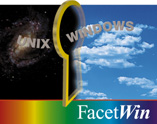

You are unable to add or edit the FacetWin Terminal configuration file under
Windows 7 or 8 as you could under Windows XP.
1) Copy the FacetWin "setup.exe" file to the PC.
2) Install the FacetWin PC software by double clicking on the "setup.exe" file.
3) The FacetWin programs will be installed in "C:\Program Files\FacetCorp\FacetWin"
folder.
4) Use the search function to locate the "Add a Unix Application" program.
Then pin it to the Start menu.
5) When you create a connection using the "Add a Unix Application" program
the "*.fwt" file will be stored in "C:\Users\username|AppData\Local\Virtual Store\
Program Files\FacetCorp\Facetwin\Terminal Configurations\"
6) Where "username" is the name of the current login user.