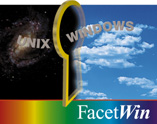

The FacetWin Terminal client by default connects to the UNIX
NetBIOS Session Server ("fct_nbsd") on TCP port 139. This is the same
port used for regular Windows File & Printer Sharing (SMB networking)
and is often blocked by firewalls to protect against many well-known
Windows vulnerabilities. You can configure the FacetWin server and
the client to connect using an alternate port by setting up the UNIX
server to listen on the alternate port and then telling the FacetWin
Terminal client the alternate port number. This alternate port only
works for FacetWin Terminal Emulator VTP client sessions only and
not for Windows File & Printer Sharing connections.
To do this...
On the UNIX Server:
Add the following line to the /etc/services file:
where "7013" is the unused port number you want to use.
FacetWin does not attach to the TCP port and wait for incoming
connection. We instruct the inetd daemon to do this for us. This can
be done by editing the /etc/inetd.conf file. Just copy the "fct_nbsd"
line that is already in "inetd.conf" and change the port name at the
beginning of the line to be your new port name, and change the name
of the program at two places at the end of the line to fct_vtpd:
This is done by sending the inetd process a SIGHUP (hangup signal). First
use the ps command to locate the inetd process like this:
The process ID (PID) is the very first number on the line that is
returned. Now, issue a "kill -1" on that process, like this:
where "INETD_PID" is the process ID number of "inetd" we obtained from
the ps command.
This can be done using a netstat command like this:
where VTPPORT is the port number you used in step 1. This should generate
output like this:
Be sure to notify users of the port number that is being used for
the FacetWin Alternate VTP port so that they can specify this port number
on the "Advanced" page of the emulator's property sheet.
When connecting across the internet, we recommend the
FacetWin Security Pack.
This is an optional add-on to FacetWin.
The Security Pack replaces the standard FacetWin
terminal emulator.
The FacetWin Security Pack includes:
Standard FacetWin client/server implementation employs
the highly secure manual key exchange
The FacetWin Security Pack manual is available in PDF
format for download from the
FacetCorp Documentation webpage.
This optional FacetWin add-on may be ordered as follows:
vtpport 7013/tcp # FacetWin Alternate VTP port
#### FacetWin ####
nb-ssn stream tcp nowait NOLUID /usr/facetwin/sys/fct_nbsd fct_nbsd
vtpport stream tcp nowait NOLUID /usr/facetwin/sys/fct_vtpd fct_vtpd
#### FacetWin ####
ps -e | grep inetd
kill -1 INETD_PID
netstat -na | grep VTPPORT
tcp 0 0 *.7013 *.* LISTEN
Note: This will open up TWO FacetWin service ports for
access. One will be blocked by the firewall but still accessible
by the LAN connections and the other will be accessible by both the
firewall and the LAN connections.
Full 56-bit DES (Data Encryption Standard) encryption for: