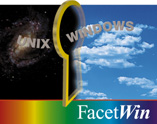

FacetWin remote printers (where the printer physically resides
on the PC) are created in the UNIX print spool system with a printer name
that begins with the "fct_" prefix.
In some cases the printer name prefix may cause problems with applications
expecting the printer name to be a certain way or it may just be
desirable to name remote printers differently. In either case, there
are two ways the prefix can be removed or avoided.
There are places in the script where files are removed based
upon the name of the printer. If, for the sake of disastrous
example, you modified the script to remove the prefix and had
created a printer named "root"
(instead of "fct_root"), and you
tried to remove it you could wipe out your entire
"root" filesystem.
The printer devices that the FacetWin remote print daemons
listen to are under the
"/usr/facetwin/fct_pipes" subdirectory.
You can probably see the device names with
"lpstat -v".
Good luck! Please let us know at
support@facetcorp.com
if you have any trouble implementing either scheme or if you have any
questions about them.
Be very aware that doing this could be dangerous!
That being said... all that needs to be changed is one line in
the "fct_rlpadmin" script (under
"/usr/bin" and/or under
"/usr/facetwin/bin"):
Use this method only if you are experienced in figuring out what
UNIX shell scripts will do and are confident that your modifications
will be used for the benefit of good and not for evil!
############################################
Please be very careful if you change this line...
PRINTER_NAME=fct_$A
############################################
fct_rlpadmin -a howie ...
Creates a printer called:
fct_howie
With a printer device (actually a named pipe) of:
/usr/facetwin/fct_pipes/fct_howie
When adding a printer your normal way, instead of using a
printer device like "/dev/lp0",
use the FacetWin pipe.
If the pipe pathname is too long for your "add a printer"
utility or too long for your "spool string" then you can create
a symbolic link to it with a shorter name and use it instead:
ln -s /usr/facetwin/fct_pipes/fct_howie /dev/fct_howie