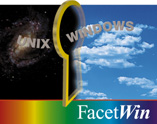5/6/99
Current users of MAS 90 and FacetWin may experience a performance problem when accessing files on the UNIX system. In particular, when Crystal Reports tries to read a report file on a UNIX share, the read would take a considerable amount of time as compared to opening the same report from an NT. This symptom appears with Crystal Reports version 7, which seems to have increased file sizes. Crystal Reports uses file mapping functions which translate into very small SMB reads and writes due to the fact that FacetWin does not support opportunistic locks. These small SMB operations result in excessive network traffic, which is causing the poor performance when opening UNIX files with Crystal Reports version 7.
We have added a new option to define a share as write-lockable, which is available in FacetWin version 2.1d. This option will put a write-lock on a file when a client application opens the file for read and write access. Any subsequent accesses of the file by client applications will be read only, providing the client application will respect the write-lock.
To configure a write-lock share, edit the /usr/facetwin/Share file and add an E as the second character for the MAS 90 share:
DE MAS90 /usr/apps/331 "Directory above MAS90" ^
In our tests, we have found that the runtime version of Crystal Reports that is installed during the Workstation Setup does not respect the write-lock that FacetWin puts on a file that is already opened, whereas the full installation of Crystal does. In other words, if a report is opened by either the runtime or full Crystal Reports, then anyone else trying to open the same report with a full install of Crystal Reports will be able to open the file, and will get a message that the file is read only, whereas someone trying to open the same report with the runtime Crystal will get the MAS 90 popup error message:

To get around this problem, a separate read only share can be created for users of MAS 90 who would open reports for printing or viewing only with the runtime version of Crystal Reports. In the /usr/facetwin/Share file, add another share that points to the same path as the MAS90 share:
DE MAS90 /usr/apps/331 "Full access to MAS 90" DE MAS90-READONLY /usr/apps/331 "Read only access to MAS 90"
Then in the /usr/facetwin/Security file, set the restriction on the MAS90-READONLY share:
MAS90-READONLY readwrite U *
Users accessing reports from the runtime version of Crystal Reports will need to set the PATH to the read only share in their sota.ini file.
With the Share and Security files setup in this manner, users with full installations of Crystal Reports will be able to open reports at the same time, with the first user having read and write access. Users with the runtime version of Crystal may also access the same reports for read only, which is suitable for printing.