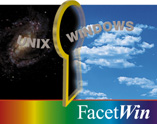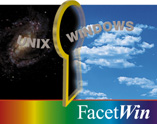

Connecting from Windows Me Machines
Known Problems:
-
Windows Me defaults to not having the ability to establish "plain text password"
connections -- connections where the authentication password is transmitted across the
network in clear, readable text.
FacetWin's default "pass_security" option technically tries to establish "plain text
password" connections.
-
Windows Me defaults to have a "net crawling" feature enabled. The net crawler in
Windows Me allows users who are
unfamiliar with networking to have easy, automatically configured access to computers
in their workgroup.
With this feature enabled, users will establish an SMB connection with all FacetWin
servers within their workgroup. This could result in login error messages from the FacetWin
Agent and/or unwanted connections taking up FacetWin licenses.
Solutions:
-
Use the same solution that is listed under our Connecting from Windows 98 page.
-
Double click on "My Network Places" and then select 'Folder Options' from the
'Tools' menu. Select the 'View' tab and then uncheck the 'Automatically search for network
folders and printers'.