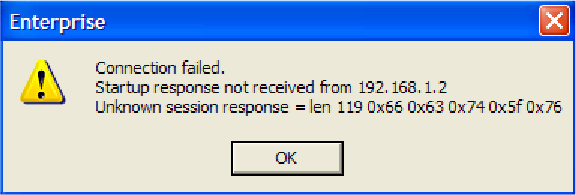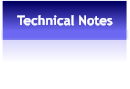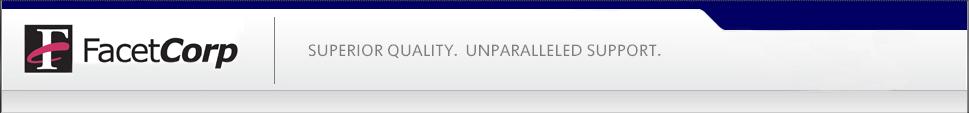 About Us
Contact US
Where to Buy
About Us
Contact US
Where to Buy

Send us a message:
 We appreciate your feedback:
Problem:
This is an example error message displayed when the client side emulator connects to the server side program and the information
sent back is not recognized by the client. In this case, the needed library module libpam.so.0 was installed on the OS but only for
the 64 bit environment.
Other symptoms of this problem are the install process failing with the error that “fct_instal” is not found and aborting the
installation.
We appreciate your feedback:
Problem:
This is an example error message displayed when the client side emulator connects to the server side program and the information
sent back is not recognized by the client. In this case, the needed library module libpam.so.0 was installed on the OS but only for
the 64 bit environment.
Other symptoms of this problem are the install process failing with the error that “fct_instal” is not found and aborting the
installation.
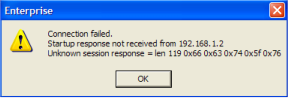 FacetWin is compiled for a 32 bit environment. We have had reports on several 64 bit Linux platforms that the FWT emulator
presents an error message when trying to connect and 32 bit libraries are not installed. This error prevents users from connecting
to the host server via the emulator.
FacetWin and 64 bit Linux Platforms
Solution:
Installing the proper package on your Linux platform that contains libpam.so.0 for the 32 bit library environment.
Note, library version numbers will change as they are upgraded by the mfg.
We will update this list as other platforms are identified to have this issue. Please use the mail-form below to
send us your platforms requirements for 32 bit libraries on Linux.
FacetWin is compiled for a 32 bit environment. We have had reports on several 64 bit Linux platforms that the FWT emulator
presents an error message when trying to connect and 32 bit libraries are not installed. This error prevents users from connecting
to the host server via the emulator.
FacetWin and 64 bit Linux Platforms
Solution:
Installing the proper package on your Linux platform that contains libpam.so.0 for the 32 bit library environment.
Note, library version numbers will change as they are upgraded by the mfg.
We will update this list as other platforms are identified to have this issue. Please use the mail-form below to
send us your platforms requirements for 32 bit libraries on Linux.
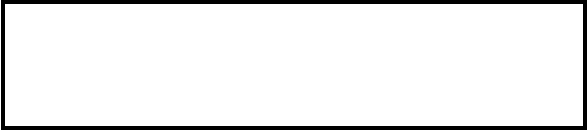 Fedora Core RHEL 6:
Ubuntu 10.X:
pam-1.1.1-4.el6_0.1.i686
ia32-libs
http://packages.ubuntu.com/hardy/ia32-libs
Fedora Core RHEL 6:
Ubuntu 10.X:
pam-1.1.1-4.el6_0.1.i686
ia32-libs
http://packages.ubuntu.com/hardy/ia32-libs


 Linux Platform
32 bit Library Package Name
CentOS 6:
pam-1.1.1-13.el6.i686
yum install pam-1.1.1-13.el6.i686
Depending on your servers configuration you may also need to change the emulator to use PAM authentication
in the /usr/facetwin/facetwin.cfg file:
terminal_emulator_security=PAM
Linux Platform
32 bit Library Package Name
CentOS 6:
pam-1.1.1-13.el6.i686
yum install pam-1.1.1-13.el6.i686
Depending on your servers configuration you may also need to change the emulator to use PAM authentication
in the /usr/facetwin/facetwin.cfg file:
terminal_emulator_security=PAM