
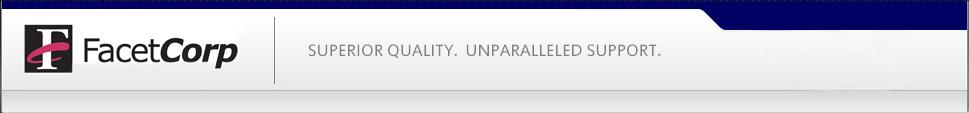 About Us
Contact US
Where to Buy
This "page_zone.ivr" script can be used as a replacement for our regular "page.ivr" script which is what is called when placing a
page through the PBX (as opposed to an external paging system.) Normally it would be implemented by copying the
“page_zone.ivr" script to the localsystem/ivrscripts directory and then linking it to "page.ivr" so it gets run by the system in place of
the system default "page.ivr".
cp page_zones.ivr /usr/facetphone/ivr/localsystem/ivrscripts
cd /usr/facetphone/ivr/localsystem/ivrscirpts
chown facetph:facetph page_zones.ivr
chmod 644 page_zones.ivr
ln -s page_zones.ivr page.ivr
The comments at the top of the script describe how it works. Note that the default page groups are called "page_zone0"
through "page_zone9" and they can be renamed if you like. The page groups need to be defined and populated. Note also
that this IVR script has some examples of special page handling set for zone 7 (send page to remote phone #) and zone 8 (send
page to an email address.) If you need to use those 2 zones for regular paging the weird examples will need to be commented
out or removed. If you need more than 10 zones, this scheme can be easily expanded to page to as many groups as can be
defined in FacetPhone (which I believe is compiled in at 1000).
Please let us know if you have any questions about it or trouble implementing this zone paging scheme. As you can see, it is
quite flexible and can be tweaked up a lot, but basically you can get it going by copying the script in place as shown above,
defining and recording the 2 prompts it needs (see comments in IVR script file) and defining your zone paging groups.
FacetPhone Zone Paging Custom Script
About Us
Contact US
Where to Buy
This "page_zone.ivr" script can be used as a replacement for our regular "page.ivr" script which is what is called when placing a
page through the PBX (as opposed to an external paging system.) Normally it would be implemented by copying the
“page_zone.ivr" script to the localsystem/ivrscripts directory and then linking it to "page.ivr" so it gets run by the system in place of
the system default "page.ivr".
cp page_zones.ivr /usr/facetphone/ivr/localsystem/ivrscripts
cd /usr/facetphone/ivr/localsystem/ivrscirpts
chown facetph:facetph page_zones.ivr
chmod 644 page_zones.ivr
ln -s page_zones.ivr page.ivr
The comments at the top of the script describe how it works. Note that the default page groups are called "page_zone0"
through "page_zone9" and they can be renamed if you like. The page groups need to be defined and populated. Note also
that this IVR script has some examples of special page handling set for zone 7 (send page to remote phone #) and zone 8 (send
page to an email address.) If you need to use those 2 zones for regular paging the weird examples will need to be commented
out or removed. If you need more than 10 zones, this scheme can be easily expanded to page to as many groups as can be
defined in FacetPhone (which I believe is compiled in at 1000).
Please let us know if you have any questions about it or trouble implementing this zone paging scheme. As you can see, it is
quite flexible and can be tweaked up a lot, but basically you can get it going by copying the script in place as shown above,
defining and recording the 2 prompts it needs (see comments in IVR script file) and defining your zone paging groups.
FacetPhone Zone Paging Custom Script
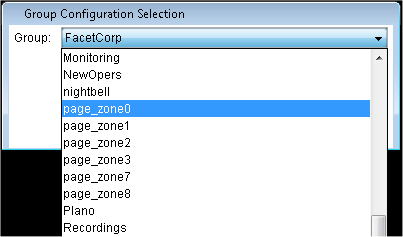
 Example Paging Zone 1 Members
Define Paging Groups
Example Paging Zone 1 Members
Define Paging Groups
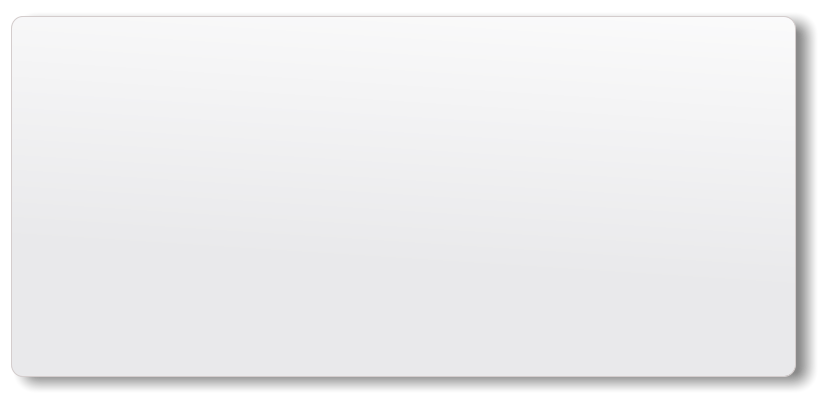
Send us a message:
 Was this information helpful? We appreciate your feedback:
Was this information helpful? We appreciate your feedback:











