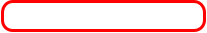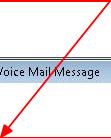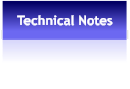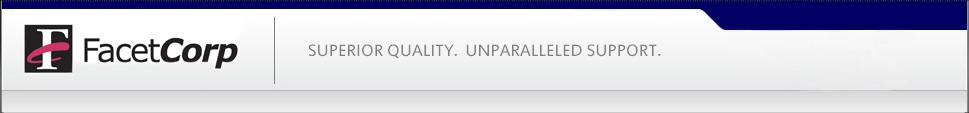 About Us
Contact US
Where to Buy
About Us
Contact US
Where to Buy
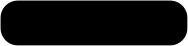

Send us a message:
 Was this information helpful? We appreciate your feedback:
Sending FacetCorp a Recorded Voice Message
If you are experiencing noise or breakups on a call you may be asked to send a recording of the
problem to our office for analysis.
Here are the steps involved to send us a recording. After you have recorded the problem to a
file, play it back on your PC speakers or phone station and determine that you have indeed captured
the problem. It may take several recordings before you successfully capture an example of the
problem happening in the call.
With the problem recorded it is now time to forward the file to FacetCorp for analysis.
You will be “Forwarding” the recording to us via email using a special character ’#’ at the front of
the email address. This special character sends the file to us in raw form. Click on the call in your
voice mail folder. Select “Forward mail” from the pull-down menu.
Type the Email Address as: #support@facetcorp.com
Example:
Was this information helpful? We appreciate your feedback:
Sending FacetCorp a Recorded Voice Message
If you are experiencing noise or breakups on a call you may be asked to send a recording of the
problem to our office for analysis.
Here are the steps involved to send us a recording. After you have recorded the problem to a
file, play it back on your PC speakers or phone station and determine that you have indeed captured
the problem. It may take several recordings before you successfully capture an example of the
problem happening in the call.
With the problem recorded it is now time to forward the file to FacetCorp for analysis.
You will be “Forwarding” the recording to us via email using a special character ’#’ at the front of
the email address. This special character sends the file to us in raw form. Click on the call in your
voice mail folder. Select “Forward mail” from the pull-down menu.
Type the Email Address as: #support@facetcorp.com
Example:
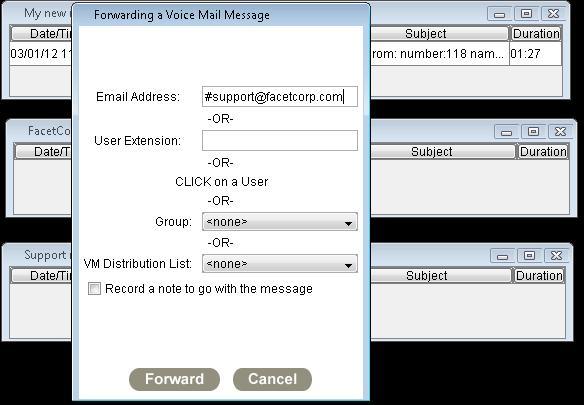 Do NOT select “Record a note to go with the message”.
Using this technique sends us the file in the format we need to analyze it. We also
get the voice mail headers that tell us the time of the call so that we can easily locate it
in the FacetPhone log file.
After Forwarding us the voice recording file for review, next email us a description of the
problem that you are hearing. Does the call have static, hum, breakup, garbled words or
some other symptom?
Send a complete description to: support@facetcorp.com
Do NOT select “Record a note to go with the message”.
Using this technique sends us the file in the format we need to analyze it. We also
get the voice mail headers that tell us the time of the call so that we can easily locate it
in the FacetPhone log file.
After Forwarding us the voice recording file for review, next email us a description of the
problem that you are hearing. Does the call have static, hum, breakup, garbled words or
some other symptom?
Send a complete description to: support@facetcorp.com