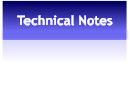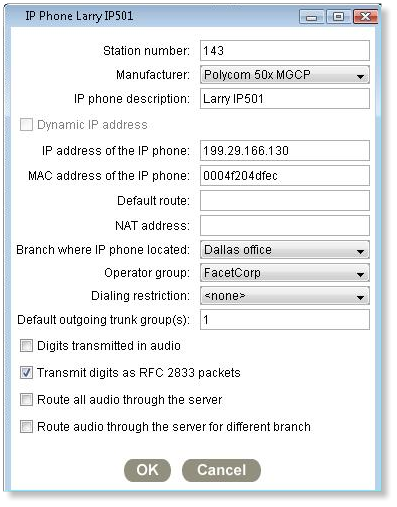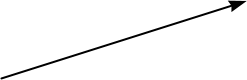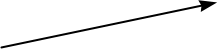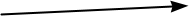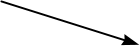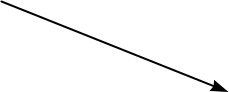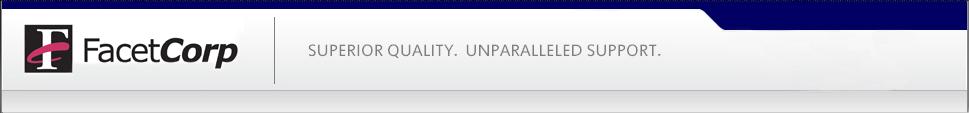 About Us
Contact US
Where to Buy
About Us
Contact US
Where to Buy
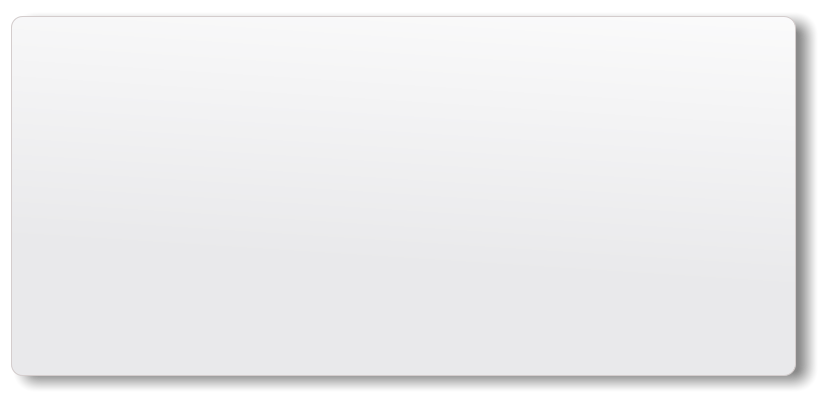
Send us a message:
 Was this information helpful? We appreciate your feedback:
Was this information helpful? We appreciate your feedback:

 ASSEMBLE PHONE
1.
Completely assemble the phone.
2.
Don't plug it into the network yet. <---- skip if Power Over Ethernet.
3.
Power it up.
IF NECESSARY, REBOOT THE PHONE
1.
Simultaneously press:
VOL-, VOL+, Messages, Hold
or
Remove power, wait 5 seconds, connect power.
========================================================================
INITIAL PHONE SETUP
1.
Interrupt the autoboot process by pressing the SETUP softkey.
2.
Enter password, default is: "456". Press OK
3.
Disable DHCP Client:
Press EDIT, RIGHT ARROW, OK
4.
Enter Phone IP Address, Subnet Mask:
Press EDIT, use the STAR key for a dot in IP addresses,
Press OK. "del" button will backspace.
5.
Enter Subnet Mask:
Press EDIT, use the STAR key for a dot in IP addresses.
Press OK. "del" button will backspace.
6.
Enter IP Gateway (default route).
Press EDIT, use the STAR key for a dot in IP addresses.
Press OK.
7. Select the Server Menu
Select FTP Server Address. Press EDIT, enter the FP server
IP address - use the STAR key for a dot in IP addresses,
press OK.
8. Scroll down to the SNTP (Time) server address.
Press EDIT.
Press the softkey labeled "a->1A" to get "1->Aa"
for numeric input. Enter FacetPhone server
IP address.
PRESS OK.
9. Select the GMT Offset:
Press EDIT. Scroll left or right (-6 = CST).
Press OK.
10. Turn off CDP.
Select the ETH menu. Select CDP. Press EDIT. Right
arrow to disable. Press OK. Press EXIT.
or
CDP is on the top level. Press EDIT. Right
arrow to disable. Press OK
11. Press EXIT
12. Press EXIT
13. Plug Polycom 501 into the network.
14. Press SELECT to Save Configuration & Reboot.
========================================================================
BOOTING. (Watch the screen - report anything different than this sequence.)
1. Maybe: Uploading log file.
2. Rebooting.
3. Countdown
4. Initial configuration.
5. Checking application.
6. Updating configuration.
7. Loading application.
8. Running AP - MGCP.2.1.8.ld (stays here about 10 seconds)
9. Welcome! (check IP address)
10. Screen with DATE DAY and TIME.
11. Info from the server.
========================================================================
HANDY KEY SEQUENCES
1.
Reboot the phone, simultaneously press:
VOL-, VOL+, Messages, Hold
2. Factory Reset simultaneously press:
4 6 8 *
(click to enlarge)
ASSEMBLE PHONE
1.
Completely assemble the phone.
2.
Don't plug it into the network yet. <---- skip if Power Over Ethernet.
3.
Power it up.
IF NECESSARY, REBOOT THE PHONE
1.
Simultaneously press:
VOL-, VOL+, Messages, Hold
or
Remove power, wait 5 seconds, connect power.
========================================================================
INITIAL PHONE SETUP
1.
Interrupt the autoboot process by pressing the SETUP softkey.
2.
Enter password, default is: "456". Press OK
3.
Disable DHCP Client:
Press EDIT, RIGHT ARROW, OK
4.
Enter Phone IP Address, Subnet Mask:
Press EDIT, use the STAR key for a dot in IP addresses,
Press OK. "del" button will backspace.
5.
Enter Subnet Mask:
Press EDIT, use the STAR key for a dot in IP addresses.
Press OK. "del" button will backspace.
6.
Enter IP Gateway (default route).
Press EDIT, use the STAR key for a dot in IP addresses.
Press OK.
7. Select the Server Menu
Select FTP Server Address. Press EDIT, enter the FP server
IP address - use the STAR key for a dot in IP addresses,
press OK.
8. Scroll down to the SNTP (Time) server address.
Press EDIT.
Press the softkey labeled "a->1A" to get "1->Aa"
for numeric input. Enter FacetPhone server
IP address.
PRESS OK.
9. Select the GMT Offset:
Press EDIT. Scroll left or right (-6 = CST).
Press OK.
10. Turn off CDP.
Select the ETH menu. Select CDP. Press EDIT. Right
arrow to disable. Press OK. Press EXIT.
or
CDP is on the top level. Press EDIT. Right
arrow to disable. Press OK
11. Press EXIT
12. Press EXIT
13. Plug Polycom 501 into the network.
14. Press SELECT to Save Configuration & Reboot.
========================================================================
BOOTING. (Watch the screen - report anything different than this sequence.)
1. Maybe: Uploading log file.
2. Rebooting.
3. Countdown
4. Initial configuration.
5. Checking application.
6. Updating configuration.
7. Loading application.
8. Running AP - MGCP.2.1.8.ld (stays here about 10 seconds)
9. Welcome! (check IP address)
10. Screen with DATE DAY and TIME.
11. Info from the server.
========================================================================
HANDY KEY SEQUENCES
1.
Reboot the phone, simultaneously press:
VOL-, VOL+, Messages, Hold
2. Factory Reset simultaneously press:
4 6 8 *
(click to enlarge)
 (click to enlarge)
Setup notes for Soundpoint Polycom 501 phone (MGCP protocol)
Setup on the FacetPhone GUI,
Admin -->> Change system Configuration
Add -->> Add IP Phone
Enter Station -->> ###
Enter Description -->>
Enter IP Address -->>
Enter MAC Address from the Phone
Branch where phone is located
Operator Group
Trunk Group
Check box for
RFC 2833
(click to enlarge)
Setup notes for Soundpoint Polycom 501 phone (MGCP protocol)
Setup on the FacetPhone GUI,
Admin -->> Change system Configuration
Add -->> Add IP Phone
Enter Station -->> ###
Enter Description -->>
Enter IP Address -->>
Enter MAC Address from the Phone
Branch where phone is located
Operator Group
Trunk Group
Check box for
RFC 2833
 SoundPoint® IP 501 Quick Start Guide
For physical setup instructions of the phone instrument see these notes:
FacetPhone
VoIP IP-PBX
SoundPoint® IP 501 Quick Start Guide
For physical setup instructions of the phone instrument see these notes:
FacetPhone
VoIP IP-PBX
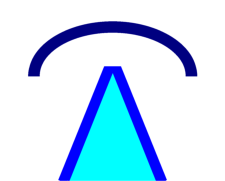
 If your company has a large investment in Polycom 501 phones and your PBX is outdated,
consider upgrading your system to FacetPhone. Your Polycom 501 phones along with many
newer style IP phones will work very well with FacetPhone. See the many features that
FacetPhone has to offer: FacetPhone Features
If your company has a large investment in Polycom 501 phones and your PBX is outdated,
consider upgrading your system to FacetPhone. Your Polycom 501 phones along with many
newer style IP phones will work very well with FacetPhone. See the many features that
FacetPhone has to offer: FacetPhone Features