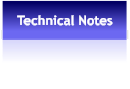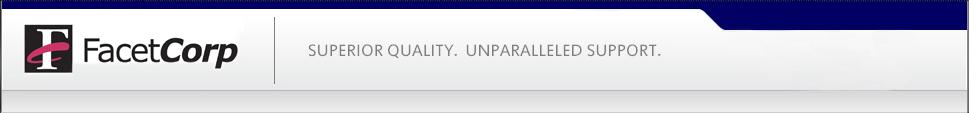 About Us
Contact US
Where to Buy
About Us
Contact US
Where to Buy

Send us a message:
 Was this information helpful? We appreciate your feedback:
FacetPhone PBX Upgrade Procedure
The FacetPhone PBX software is continually being modified to add additional features, new hardware, bug fixes
and provide software improvements. When its time for your PBX software to be upgraded the following information
may be useful to help accomplish a smooth transition.
All customers receiving a software upgrade must have a FacetPhone software maintenance agreement in place. If
you do not currently have software maintenance please contact our sales office at 877.322.3846 (877.FacetGo).
We also need “ssh” connectivity to your PBX server to upload the new product to your system. Contact our support
group at 972.985.9901 if you need help in configuring “ssh” on your system.
The FacetPhone PBX software upgrade takes 5 to 10 minutes of PBX downtime to complete once the new version
has been copied to your system. We generally do this procedure after hours to prevent service downtime during the
day. Generally no customer interaction is needed so that the system can be upgraded remotely after hours without
customer on-site staff.
When the technician begins the upgrade all current calls (if any) will be disconnected. The technician also connects
to the server with the GUI so that he can check that the system is idle of current calls to prevent disruptions of
service. While the upgrade is in progress, no phone activity will be possible for the brief 5 to 10 minute upgrade
time.
Before the upgrade begins, the current PBX programs are copied to a backup directory in case of problems so that
a rollback to the previous version is always available if needed. This is rarely needed but provides another level of
safety to avoid unnecessary downtime.
After the upgrade FacetPhone log files are examined to be sure the new version is running properly without errors.
One or more test calls are made to ensure that the PBX is operating as normal and that the auto-attendant is
answering and playing the appropriate prompts.
The main customer contact will then be emailed a notification message informing them that the upgrade has been
completed.
Updating the GUI Clients
After the server has been upgraded there may or may not be a new GUI application to be installed. The message
sent to the customer contact will inform them if the GUI has been upgraded and will need to be installed on the user
client systems.
Users that have out-of-date client programs can still connect using their old GUI program but it should only be used
in display only mode. This means that no changes should be made using old GUI’s to update files on the PBX since
file formats may have changed. Old GUI applications should be upgraded as time permits. After upgrading the GUI
application, full update features will once again be available as before.
Check your systems GUI and PBX versions by using the Help menu option in the GUI: Help -> About FacetPhone
The GUI version and the PBX version are not always the same. Many times the PBX is updated and no changes
are made to the GUI so that the GUI has a lower build number. See this example:
Was this information helpful? We appreciate your feedback:
FacetPhone PBX Upgrade Procedure
The FacetPhone PBX software is continually being modified to add additional features, new hardware, bug fixes
and provide software improvements. When its time for your PBX software to be upgraded the following information
may be useful to help accomplish a smooth transition.
All customers receiving a software upgrade must have a FacetPhone software maintenance agreement in place. If
you do not currently have software maintenance please contact our sales office at 877.322.3846 (877.FacetGo).
We also need “ssh” connectivity to your PBX server to upload the new product to your system. Contact our support
group at 972.985.9901 if you need help in configuring “ssh” on your system.
The FacetPhone PBX software upgrade takes 5 to 10 minutes of PBX downtime to complete once the new version
has been copied to your system. We generally do this procedure after hours to prevent service downtime during the
day. Generally no customer interaction is needed so that the system can be upgraded remotely after hours without
customer on-site staff.
When the technician begins the upgrade all current calls (if any) will be disconnected. The technician also connects
to the server with the GUI so that he can check that the system is idle of current calls to prevent disruptions of
service. While the upgrade is in progress, no phone activity will be possible for the brief 5 to 10 minute upgrade
time.
Before the upgrade begins, the current PBX programs are copied to a backup directory in case of problems so that
a rollback to the previous version is always available if needed. This is rarely needed but provides another level of
safety to avoid unnecessary downtime.
After the upgrade FacetPhone log files are examined to be sure the new version is running properly without errors.
One or more test calls are made to ensure that the PBX is operating as normal and that the auto-attendant is
answering and playing the appropriate prompts.
The main customer contact will then be emailed a notification message informing them that the upgrade has been
completed.
Updating the GUI Clients
After the server has been upgraded there may or may not be a new GUI application to be installed. The message
sent to the customer contact will inform them if the GUI has been upgraded and will need to be installed on the user
client systems.
Users that have out-of-date client programs can still connect using their old GUI program but it should only be used
in display only mode. This means that no changes should be made using old GUI’s to update files on the PBX since
file formats may have changed. Old GUI applications should be upgraded as time permits. After upgrading the GUI
application, full update features will once again be available as before.
Check your systems GUI and PBX versions by using the Help menu option in the GUI: Help -> About FacetPhone
The GUI version and the PBX version are not always the same. Many times the PBX is updated and no changes
are made to the GUI so that the GUI has a lower build number. See this example: