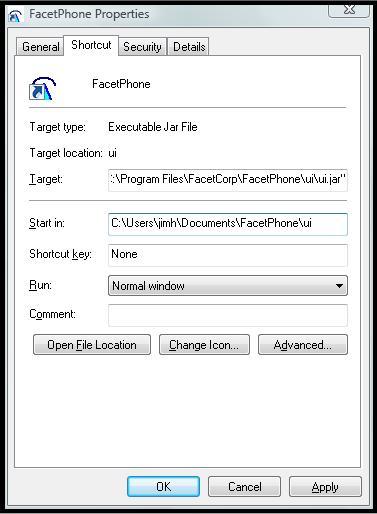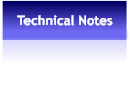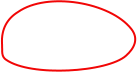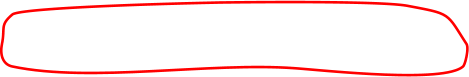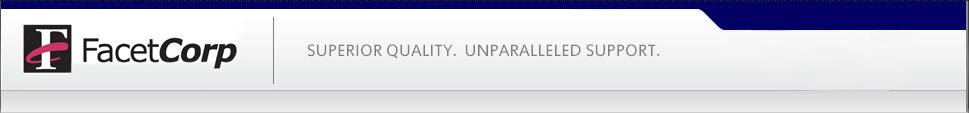 About Us
Contact US
Where to Buy
Was this information helpful? We appreciate your feedback:
About Us
Contact US
Where to Buy
Was this information helpful? We appreciate your feedback:

Send us a message:

 (click to enlarge)
(click to enlarge)
FacetPhone
VoIP IP-PBX
(click to enlarge)
(click to enlarge)
FacetPhone
VoIP IP-PBX
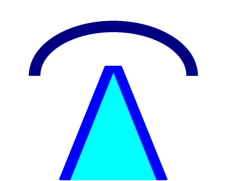 GUI Files are Stored on Desktop Incorrectly
Problem:
On some Windows systems such as Windows 7, the GUI work files are
incorrectly stored on the users Desktop. This problem is caused by additional
security on these platforms by not allowing a user to update files that are stored
in the “Program Files” directory tree. When configuration files are located in this
directory the connection information for the icon is also lost since files are not
writable by the user.
Solution:
The FacetPhone GUI icon can be modified so that the default Startup directory
is located out of the “Program Files” directory tree and then files can be updated
by the program and connection information can be created and stored.
GUI Files are Stored on Desktop Incorrectly
Problem:
On some Windows systems such as Windows 7, the GUI work files are
incorrectly stored on the users Desktop. This problem is caused by additional
security on these platforms by not allowing a user to update files that are stored
in the “Program Files” directory tree. When configuration files are located in this
directory the connection information for the icon is also lost since files are not
writable by the user.
Solution:
The FacetPhone GUI icon can be modified so that the default Startup directory
is located out of the “Program Files” directory tree and then files can be updated
by the program and connection information can be created and stored.
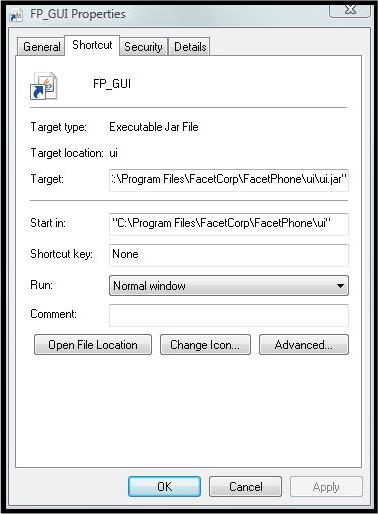 (Right-click the icon on the Desktop and select Properties to modify the “Start in” field) ->
The new “Start in” directory should already exist and be in a location that can be
updated by the user. A good place is the users Documents or My Documents
directory tree.
(Right-click the icon on the Desktop and select Properties to modify the “Start in” field) ->
The new “Start in” directory should already exist and be in a location that can be
updated by the user. A good place is the users Documents or My Documents
directory tree.
 Keywords: Desktop files GUI configuration not stored or updated launcher startup
Keywords: Desktop files GUI configuration not stored or updated launcher startup