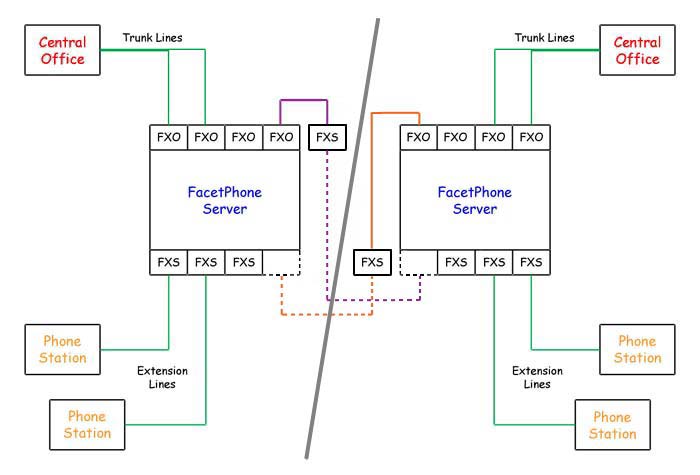|
Interconnect FXO and FXS ports must be connected directly to each
other with regular 2-conductor phone-line (RJ-11 jack) cables.
They cannot use the data network to make the connection.
But a FacetPhone server and other media gateways can use
the data network to talk to interconnect media gateways.
This effectively means interconnect media gateways must be in close proximity to the media gateways they directly connect to. One way to do this is as shown in the diagram above, the "Left" office interconnect FXS port is located in the "Right" office, across the data network (thick gray line), and is connected directly to the "Right" office FXO port (orange connection). Likewise the "Right" office interconnect FXS port is located in the "Left" office, across the data network, and is connected directly to the "Left" office FXO port (purple connection). Each FacetPhone server can have an interconnect media gateway located in the "other" office across a VPN tunnel. The interconnect media gateway is configured like a regular media gateway. The difference between an interconnect media gateway and a regular media gateway is that it is remotely located across a VPN tunnel and that its interconnect ports are directly connected to their interconnect port mates rather than to trunk lines or phone stations (i.e. FXS ports directly to FXO ports, and FXO ports directly to FXS ports). |