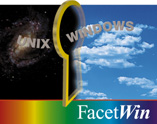

There are two primary methods currently used to provide PC to UNIX connectivity. The first, based on use of the Network File System (NFS) has been widely implemented since the early 1980ís. The second, newer alternative is based on using the Common Internet File System (CIFS), formerly known as SMB (Server Message Block). Here is how they compare from a userís perspective. [Please see disclaimer below.].
| NFS was first introduced by Sun Microsystems in the early 1980s and was quickly adopted as the de facto standard for sharing files and printers between UNIX systems. This standard was extended to include PCs and became the basis for most transparent file and print connectivity software solutions. | SMB was introduced as a PC networking standard by Microsoft in the early 1980s. It is the Microsoft native method of allowing file and print sharing among network users. Modern connectivity solutions have extended CIFS capabilities to allow UNIX systems to function as CIFS servers. | |
| The NFS approach allows PCs to work within a UNIX-oriented network by adding NFS client technology to PCs. | The CIFS approach allows UNIX to function as a native Windows server. This means that UNIX resources simply show up in the existing PC network. | |
| The NFS model requires that NFS client software be loaded on each PC on the network. | A CIFS software server is simply added to any UNIX server on the network. No additional software needs to be loaded on the PCs to get transparent file and print services. | |
| Advantage: NFS is distributed as an extension to most versions of the UNIX operating system. | Advantage: CIFS is native operating system technology in Windows 98/95, NT and Windows for Workgroups. Loading a CIFS server on any UNIX host on the network makes all network resources available to users (provided they have permission to use them). | |
| Disadvantage: Requiring NFS to be loaded on each PC in the network is time consuming for the System Administrator (20-30 minutes per PC to load & configure), and adds system overhead to the PC as well as the network. Also, NFS requires an invasive, kernel level installation on each PC. Even more problematic, on-going maintenance and updates must continue to be installed on each PC. | ||
| NFS is available in almost as many variations as UNIX itself. Each
vendor who supplies NFS as an extension to their UNIX operating system or as an add-on to
work with their TCP/IP stack, generally provides an NFS solution that is optimized based on
their view of how their NFS product will be used by customers.
Therefore, it is difficult to make sweeping statements about the performance of NFS as a technology without discussing individual implementations. To be sure, most are adequate for the purposes of file and printer sharing. However, NFS does have some limiting characteristics regardless of vendor implementation: | CIFS was developed as part of the networking architecture of the
Windows operating system by Microsoft. CIFS (or SMB) has been included in all versions of
Windows and has become the new standard for cross-platform connectivity.
When CIFS is added to a UNIX server, all of its resources become transparently available to each PC user on the network. Using a CIFS server as opposed to NFS clients does address some of the performance limiting factors of NFS: | |
PC Resources: All NFS solutions require that NFS be loaded on each PC in the network. This creates a resource issue for System Administrators because very few users can install and configure NFS for themselves. Since NFS is required to run on the PC, it also affects PC system resources by requiring additional CPU cycles, memory & disk resources. | PC Resources: Since no additional software is required on the PC, the system administrator's primary task is to load and configure the CIFS server on the UNIX system. In most implementations, this requires about 10-20 minutes, or roughly the time required to load NFS on a single PC. A significant difference to a system administrator with hundreds of networked PCs. While the TCP/IP network must still be configured on the PC, this is a relatively easy task done with native Windows software. | |
Synchronous: Most NFS implementations use a Synchronous data transfer method. This means that only one write operation can be accomplished at a time. Each write operation must be completed before another can begin. | Asynchronous: CIFS allows for Asynchronous writes, meaning that multiple disk writes can be requested simultaneously. | |
Reliability: Customers of PC-based NFS networks have long complained of PC and network "lockups." |
Reliability: The CIFS network is not plagued with these "lockup" problems. |
|
| In an NFS-based approach, network management becomes more complex as each new PC is added. Additionally, most NFS-based connectivity solutions bundle additional applications (such as Email clients, ftp client, etc.) which add administrative complexity each time the product is upgraded. | The CIFS server requires about 6MB of disk space on the server and takes about 10-20 minutes to install and configure. For file and print services, no software is required on any of the PCs. The CIFS-based approach is considerably more network management friendly in terms of the resources needed for installation and ongoing maintenance. CIFS also requires no change to the network drivers on either end (server or client) of the network. |
Disclaimer: This document is provided only as an informational service to our partners. FacetCorp does not make any general distributions of this document. FacetCorp has not done a thorough competitive analysis of NFS. What is provided is high level information only, more or less at the advertised feature level. This document may contain errors. If this contains errors, please let us know and we will correct them. However, FacetCorp cannot be held liable for any inaccuracies in this document.